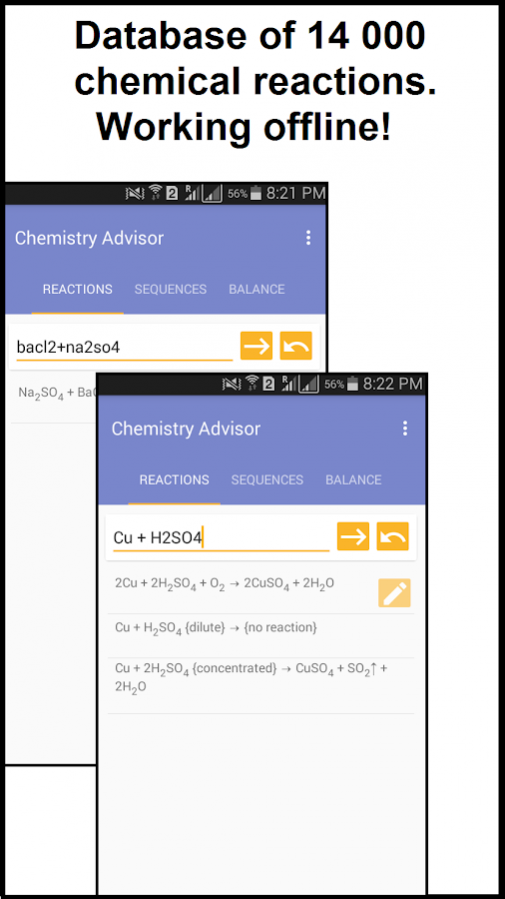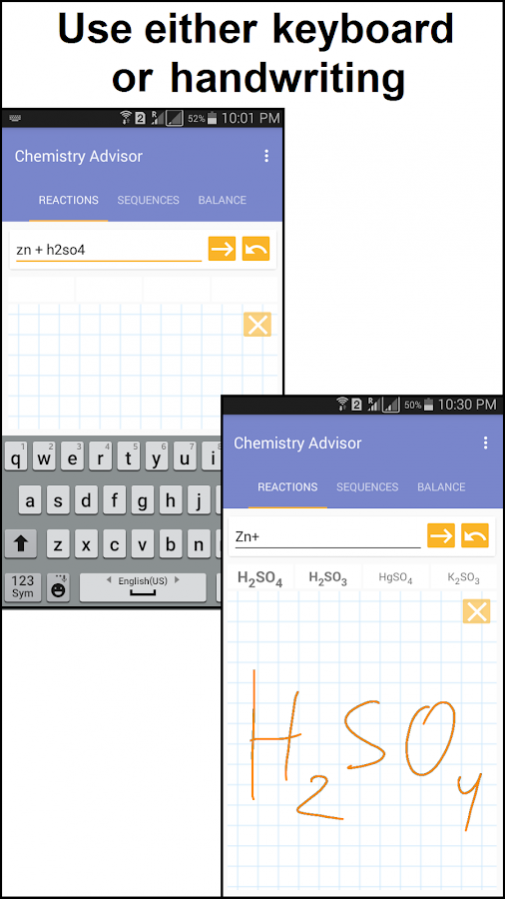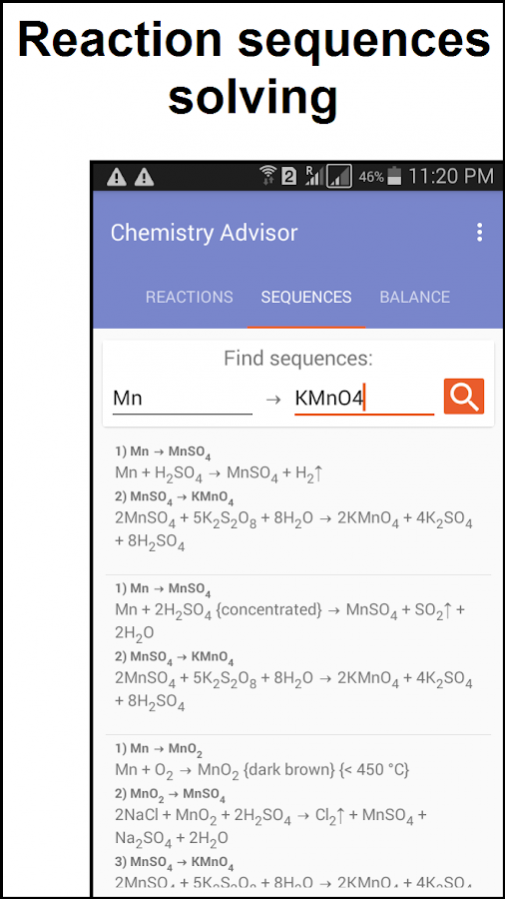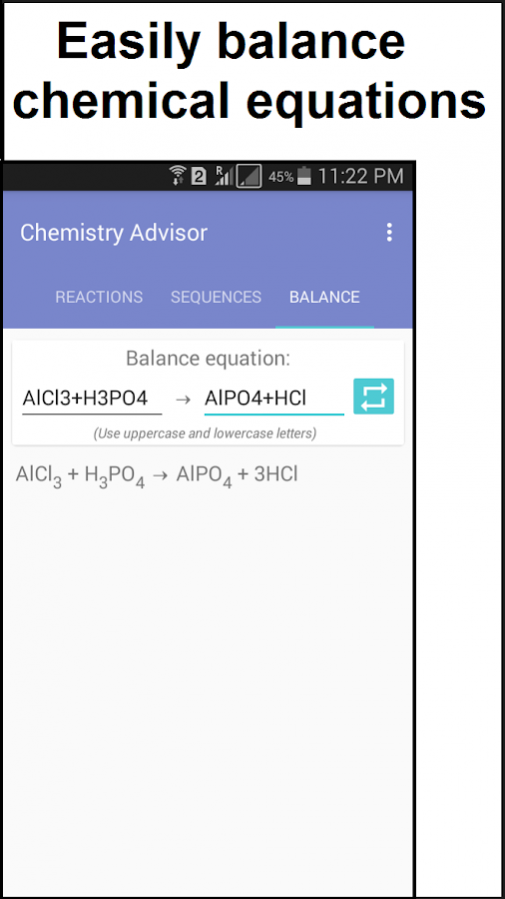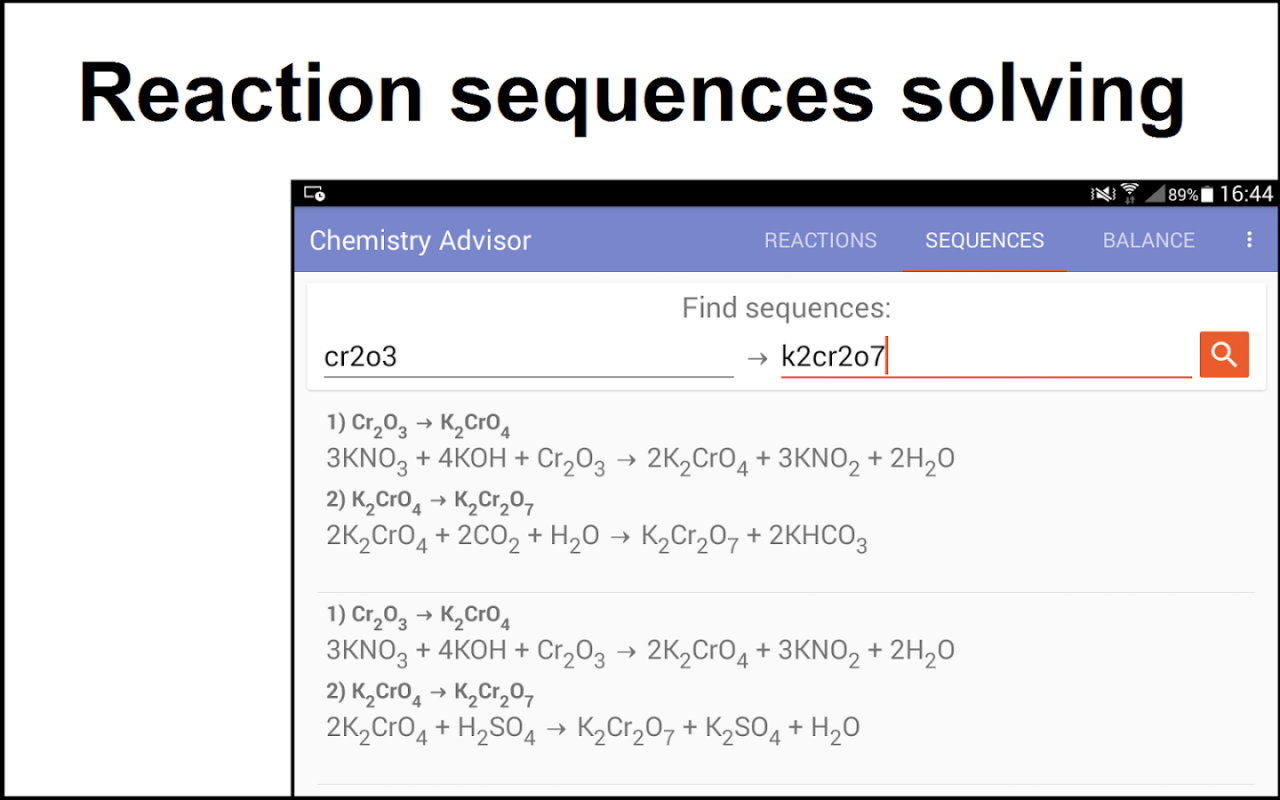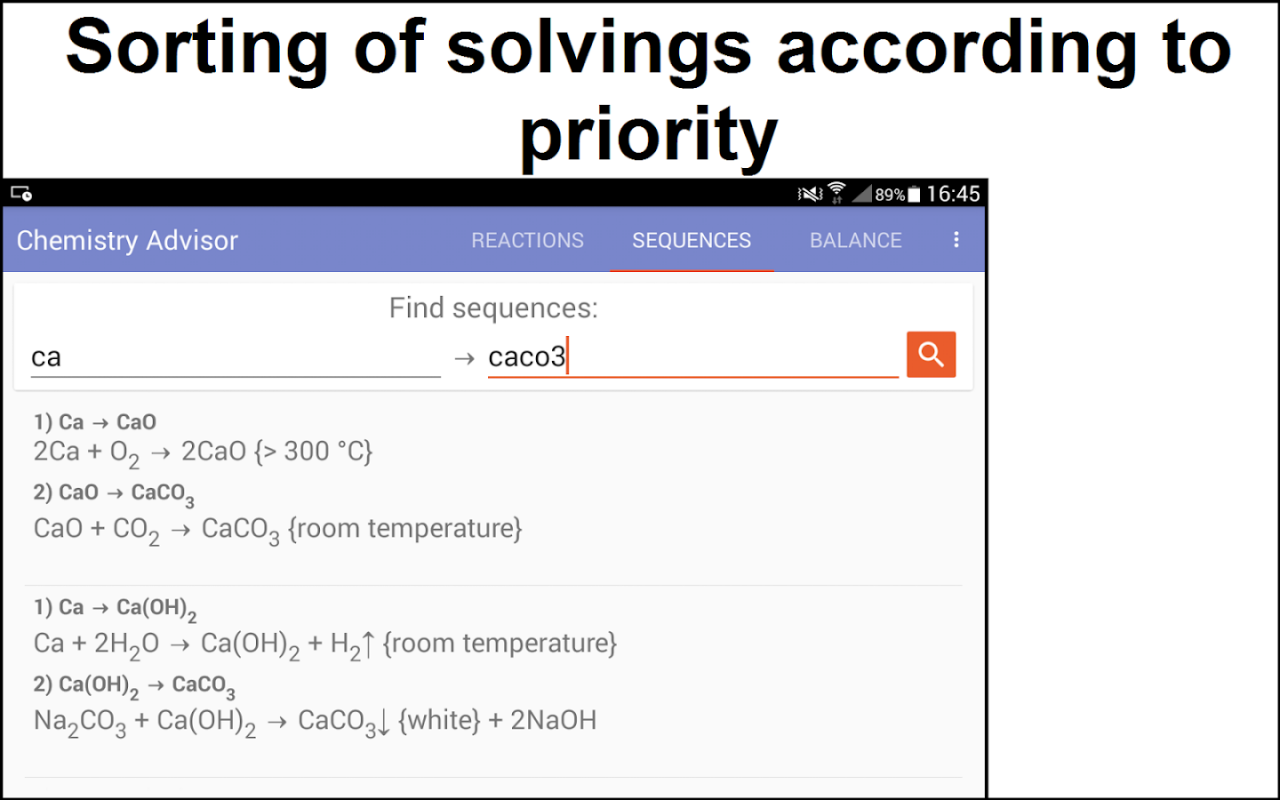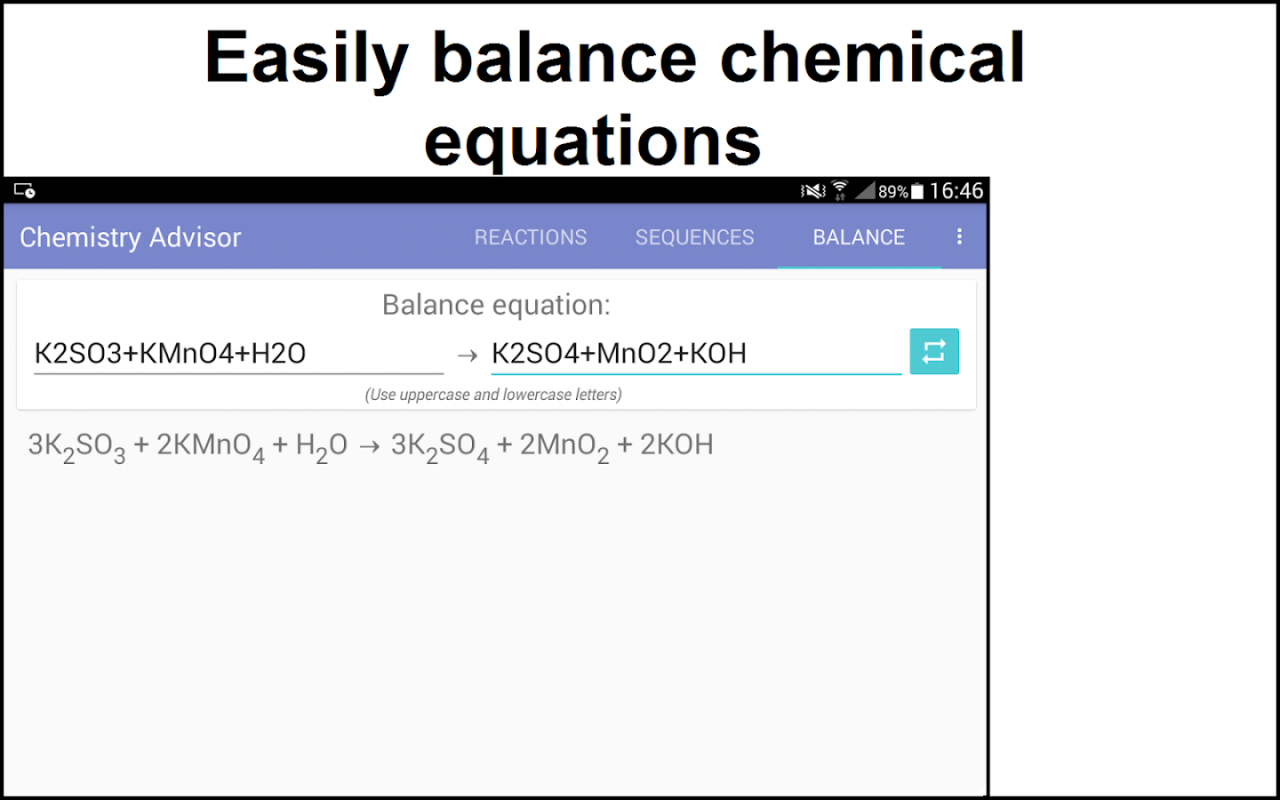Chemistry Advisor 2.0
Free Version
Publisher Description
Chemistry Advisor (Chem Advisor) is an unique app for finding inorganic chemical reactions.
If you need your personal adviser in finding the answer for reactions like Al + HNO3 =? or FeCl2 + KMnO4 =?, it is the time to use Chemistry Advisor. The database contains all necessary reactions for both school and university students, and all chemists. More than 14 000 reactions! The app works offline! Reactions are balanced, followed with brief descriptions and sorted by priority. Furthermore this app supports handwriting input for users that would like to write formulas as on a paper or on a school blackboard. Or you can use the keyboard instead.
It is also the only mobile app that helps you with solving reaction sequences in inorganic chemistry (SEQUENCES button). For example: if you want to obtain nitric acid from nitrogen, this app will show you reaction sequences how to do it.
Furthermore, it balances chemical equations (BALANCE button).
Application key features:
- Comprehensive database of inorganic chemical reactions for all students, chemists, etc. (more than 14 000). The database is updated periodically
- Reactions are balanced, followed with brief descriptions and sorted by priority.
- Works offline
- Reaction sequences solving
- Balances chemical equations
- An easy way to enter chemical formulas by either handwriting or typing
Watch the video on Google Play to see all features
About Chemistry Advisor
Chemistry Advisor is a free app for Android published in the Teaching & Training Tools list of apps, part of Education.
The company that develops Chemistry Advisor is ChemMinistry. The latest version released by its developer is 2.0.
To install Chemistry Advisor on your Android device, just click the green Continue To App button above to start the installation process. The app is listed on our website since 2016-11-09 and was downloaded 68 times. We have already checked if the download link is safe, however for your own protection we recommend that you scan the downloaded app with your antivirus. Your antivirus may detect the Chemistry Advisor as malware as malware if the download link to com.chemministry.chemadviser is broken.
How to install Chemistry Advisor on your Android device:
- Click on the Continue To App button on our website. This will redirect you to Google Play.
- Once the Chemistry Advisor is shown in the Google Play listing of your Android device, you can start its download and installation. Tap on the Install button located below the search bar and to the right of the app icon.
- A pop-up window with the permissions required by Chemistry Advisor will be shown. Click on Accept to continue the process.
- Chemistry Advisor will be downloaded onto your device, displaying a progress. Once the download completes, the installation will start and you'll get a notification after the installation is finished.